Access Slides:
https://cbannon35.github.io/teaching/
Welcome to Discussion #1!
CS 160 · User Interface Design and Development · Spring 2024Do Now: Create a Figma account here
(Use berkeley email)
Agenda
- Get to know eachother
- Learn HTML
- Learn CSS
Introductions
Before we begin...
High Level Strategies
Don't start completely from scratch if you don't have to. Use the starter code/templates, inspect the code of websites you like, etc.
Good news: You can (and should) Google/chatGPT as needed. But remember, always cite your sources!
HTML
Hyper Text Markup Language
Example HTML
DOM
Document Object Model
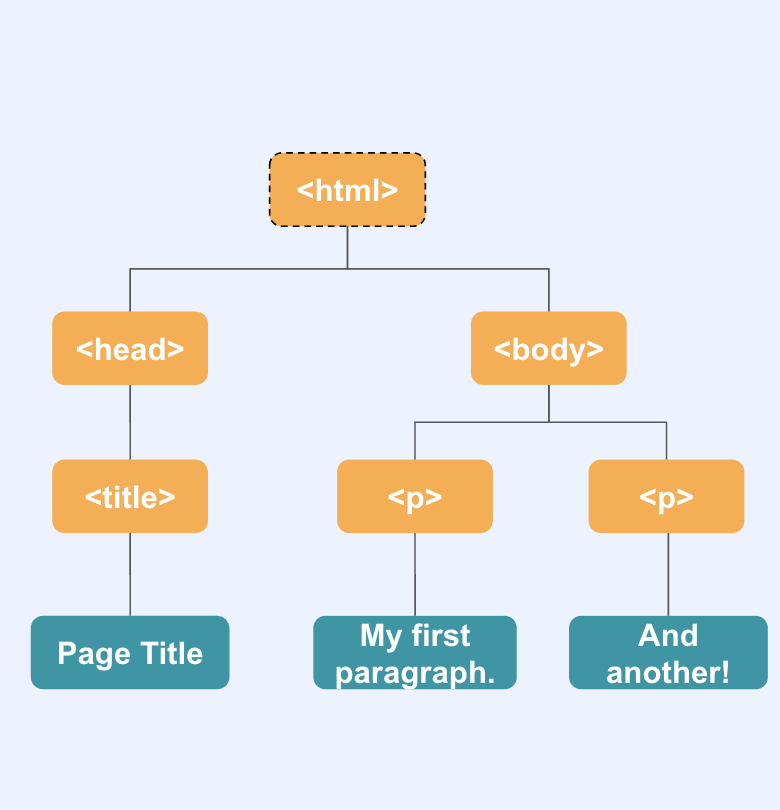
Activity Time: Group Website
Work with the people around you to recreate your figma cards - If your team is confident, go ahead and recreate your shared board!-
Go to
CodePen and
click on "Start Coding"
- Or, open up VSCode or any editor, create .html file
-
Place all the content on the page, we'll look at how to style it
later
- How do you place images?
- Is there an element that makes font bigger?
- Bonus: start thinking about page hierarchy... what is a container?
Recap
-
Write HTML and display
- CodePen
- VSCode
- HTML tags: <div>
CSS
Cascading Style Sheets
4 Ways to Add CSS to HTML
-
Inserting a style tag (in <head>):
-
Reference external style sheet:
-
Using the attribute style on a tag:
- Javascript (we'll look at this later)
Activity Time: Demo
Throwing y'all in headfirst! I'll give a brief overview, then explore the other example with a partner. Once you're a bit more confident, return and style your html card.Inspect Element
We'll look at this more in depth when we work with javascript, but for now, you should know how to access developer tools- HTML DOM
- Computed Styles
- Select tool
- Console
Recap
-
4 ways to add css
- Style tag
- External style sheet
- Attribute style
- Javascript
- CSS properties
- Inspect element
Thank you!
Other resources:
- Tim! https://160.tja.io/sp2024/week1/
- Documentation:

